i9 7940X DAW Bench
Hi There,
I have been away for a while, being busy with the build of my new machine.
My previous one was not capable to handle anymore my workflow and need of resources, being limited to 32Gb with an old i7 2700K intel core.
After a long study I decided to go with a one single machine build, and I choose to go with the following components:
- Intel i9 7940X
- AsRock Fatal1ty X299 XE
- G.Skill 128Gb Trident 3200 Mhz
- BeQuiet! Dark Pro 900 Rev 2
- BeQuiet! Silent Loop 360 mm
- BeQuiet! Dark Power Pro 11 1000W
- 3 Tb of SSD Samsung EVO 850, 860
- Geforce GTX 950
The results are amazing, clearly the i9 7940X is a monster cpu, watch this video where I have been able to play 100 instruments from Spitfire Audio at the same time, each with a changing expression/modulation/vibrato and articulations with a buffer size of 256. Just imagine that each of this instrument can launch up to 400 voices!!
I initially wanted to make a test using the DAW Bench but unfortunately I have not been able to set it up, it keeps asking me where certain libraries are located…
The test I have done is much more practical, because when we talk about voices is not clear what can be really achieved, is much easier when we talk about number of instruments that can be loaded.
Finally consider that in my previous machine (i7 2700K with 32 Gb) I could not play more than 14 instruments at the same time with a buffer size of 2048!!
If you want a single machine DAW then i9 7940X is clearly an option, it will surely be able to manage all the instruments that you can load in 128 Gb or RAM
A collection of dreamy, storytelling orchestral composition inspired by a series of photos by artist Vincenzo Vitale. Discover the album here.
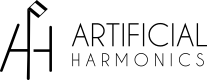
Alistair Melville
Excellent Marco this really does give a very good idea of what you can put together yourself. Maybe at some point you could do the same thing using a Mac Pro for all us Logic Pro X users Laughter !!
Thank you for a great video.
Marco Di Stefano
Thanks for watching and appreciating 🙂
You know I have never been a Mac guy, I have built my PC since 20 years now 🙂
Pete
What was the total cost of the PC build not including software, sample libraries ect?
Marco Di Stefano
Hi Pete,
for a machine like this one you must consider about 4K€
Fournival Dominique
Bonjour Marco
C’est une vidéo très intéressante.
Cela donne une idée de la configuration qu’il faut maintenant pour avoir une Template Orchestrale complète et chargée.
Je suis pour ma part dans le cas de votre précédente configuration car j’ai un processeur
8 coeurs avec 32 gigas de rams et mes banques de Spitfire Audio Studio Strings Pro,
Chambers Strings et Solos Strings ainsi que la série Hollywood d’Easwest en version diamond
sur SSD M2 et SSDs standards en Raid 0.
Je n’utilise pas mon Daw Pro Tools 12 mais Sibelius 8 pour composer avec VEP6 ce qui est plus facile pour moi et je me suis inspiré de vos vidéos en créant des instances avec les instruments non chargés et cela fonctionne et je vous remercie.
J’espère bientôt moi aussi changer de configuration mais j’irai peut-être vers AMD
qui est moins cher.
Je n’ai pas de site internet n’étant qu’un amateur éclairé pour l’instant
mais je suis sur le forum musical Audiofanzine
Marco Di Stefano
Hi Dominique,
happy to know you and to hear that my videos has helped to build your composition workflow.
Indeed being able to disable tracks in VEPRO is a great advantage!
I made the switch because my PC was not able to handle anymore the needs of my latest compositions, I think now I will not have to worry anymore about that for years.
Concerning the AMD, just be aware that the DAW bench shows that it is not a great CPU for a DAW, just search on the internet AMD audio bench, or in the forum vi-control.net
Of course if you do not intend to push your DAW to the extreme is still a great one!
Luke Lucanus
Hi,
Thanks for posting this. I am actually basing my new (first ever!) PC build on your design. I was wondering if you would be kind enough to share your BIOS settings? Is there any settings you have changed in particular to optimise performance?
Many thanks!
Marco Di Stefano
Hi Luke,
unfortunately cannot help you, I am still in the process of figuring out how to overclock the beast, so far I made a few tentative but all went wrong…
I think I am gonna ask an expert to help me doing it and then I’ll share it
Thanks for following!
Luke Lucanus
Thanks for the response.
Does the computer still run fine using 3200ghz of ram instead of 2666ghz (recommended RAM speed by intel for the 7940X)?
If so I will start my build and please get in touch if you manage to configure overclocking 🙂
All the best!